Sharing Reminders: A Guide to Collaborative Task Management on iPhone
Sharing Reminders: A Guide to Collaborative Task Management on iPhone
The Reminder application on iPhone serves as a versatile tool for managing tasks, appointments, and commitments, helping users stay organized and on track with their daily responsibilities.
In addition to serving as a personal task manager, the Reminders app offers functionality to share reminders with others, facilitating collaboration and coordination among family members, friends, or colleagues.
Sharing reminders enables users to delegate tasks, coordinate schedules, and ensure that everyone involved is informed and accountable.
Whether planning a family vacation, organizing a group project, or coordinating household chores, sharing reminders on iPhone streamlines communication and enhances teamwork.
Read Also Exploring Completed Reminders: A Guide to Accessing Completed Tasks on iPhone
How to Share Reminders on iPhone
Begin by opening the Reminders app on your iPhone. Locate the app icon on your home screen and tap to launch the app.
Within the Reminder app interface, create a list of reminders containing the tasks or commitments you wish to share. This list can encompass various tasks related to a specific project, event, or activity.
Once you have compiled your list of reminders, tap on the ellipsis icon located in the top right corner of the screen. This icon typically consists of three dots arranged vertically and serves as a menu for additional options.
From the menu options that appear, tap on the "Share List" option. This action will prompt the Reminder app to generate a shareable link or invitation that can be sent to others.
Select one of the desired media apps from the sharing options provided. Depending on your preferences and communication habits, you can choose to share the reminder list via Messages, Mail, or social media platforms such as WhatsApp or Facebook.
After selecting the desired media app, follow the prompts to compose a message or email containing the shareable link or invitation. You can customize the message to provide context or instructions for the recipients.
Once the message or email is composed, send it to the intended recipients. They will receive the shareable link or invitation, granting them access to the shared reminder list on their own devices.
Benefits of Sharing Reminders
The ability to share reminders on iPhone offers several benefits for users seeking to collaborate and coordinate tasks with others:
Improved Communication: Sharing reminders facilitates clear and effective communication among team members, ensuring that everyone is informed of their tasks, deadlines, and responsibilities.
Enhanced Collaboration: By sharing reminders, users can collaborate more effectively on projects, events, or activities, enabling seamless coordination and teamwork.
Streamlined Task Delegation: Sharing reminders allows users to delegate tasks and distribute responsibilities among team members, ensuring that each member knows what they need to accomplish.
Real-Time Updates: Shared reminders are updated in real-time, allowing all participants to stay informed of any changes or updates to the task list as they occur.
Increased Accountability: Sharing reminders promotes accountability among team members, as each individual is aware of their assigned tasks and is accountable for completing them on time.
Efficient Planning: Collaborating on reminder lists enables users to plan and organize tasks more efficiently, leading to smoother execution and successful outcomes.
In summary, sharing reminders on iPhone empowers users to collaborate effectively, delegate tasks, and coordinate activities with others. By leveraging the sharing functionality within the Reminders app, users can streamline communication, enhance teamwork, and achieve greater productivity in their personal and professional endeavors. Whether planning a family event, coordinating a team project, or organizing daily tasks, sharing reminders offers a convenient and efficient solution for collaborative task management on iPhone.
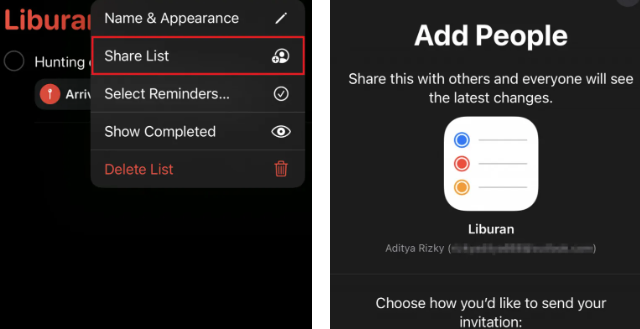

0 Response to " Sharing Reminders: A Guide to Collaborative Task Management on iPhone"
Post a Comment
Note: Only a member of this blog may post a comment.