How to mine BitCoin on Android phones using the XMRIG APK
Mining BTC, ETH or XMR can now be done on Android phones using the XMRIG APK which you can download and install on all Android phones.
Now there are so many people who start a business by mining bitcoin or other coins using a computer or laptop.
But now that many people are using Android phones, there are many applications that we can use to mine coins on Android phones.
One of them is the XMRIG application which is an application for mining Bitcoin using the CPU and also the PC GPU as a tool for mining.
XMRIG itself works by using a mining pool as a place to mine Bitcoin or other coins.
Because of its very easy use, this application is very popular with bitcoin miners around the world.
But for those who are interested in knowing how to mine Bitcoin using an Android phone, the newbie will give you tutorial steps on how to mine bitcoin on an android phone using xmrig apk android phone.
Read Also IP Calculators Free Online
How to mine Bitcoin on Android phones
For how to mine bitcoin on Android phones it's really easy because you just need to make settings in the XMRIG application.
For those who are curious how to mine crypto coins such as bitcoin or Ethereum, you can follow the steps below
Before you can mine crypto coins, you first register a digital coin wallet so that you can receive coin submissions that you mine here.
For the first step, you can enter the mining pool so you can start mining Bitcoin or ETH, XMR or other coins HERE
After you enter the mining pool, you can search for the coin you want here, for example, I chose ETH.
Then select on the random x menu
Enter your wallet address that you have registered in the wallet link above


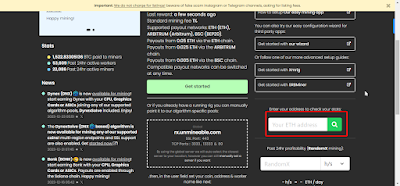










0 Response to "How to mine BitCoin on Android phones using the XMRIG APK"
Post a Comment
Note: Only a member of this blog may post a comment.