How to Fill the Epson L3110 Printer Ink
How to Fill the Epson L3110 Printer Ink - The Epson L3110 printer is the latest series of printers published by the world's largest printer manufacturer, Epson.
Just like the previous series Epson L3110 printer is a continuation of Epson printers with the All In One L 360 type which is a series of printers that combine printers with scanners that you can also use for photocopying documents.
The latest series of Epson printers, the L3110, is a new variant of the Epson printer which is also an all in one printer that you can use to scan and print documents.
What distinguishes it from the previous series in addition to the shape of the printer is also better in the form of ink and bottles used to refill this series printer.
The shape of the bottle is very unique and designed so that you will not make mistakes in refilling your printer ink.
To make it easier for you to refill Epson L3110 printer ink. In this tutorial, Newbie will give a little way to refill Epson L3110 printer ink.
To fill ink in Epson L3110 printer is fairly easy. So you will not mistakenly enter the color in the IV tube that is owned by this Epson L series printer.
To fill the ink the first step you have to do is to open the ink lid on the front of this printer. As in the picture below.
When you open the Epson L3110 printer ink lid later you will find the ink lid for each color you need. You can open each lid
After opening, you can see the color difference for each ink that you enter later
Next, you can open the bottle for every color you need. For Epson L3110 printer types. You use Epson printer ink with type 003.
You just open the bottle cap and you can see if each bottle has a different tip.
Let stand a few seconds until the ink is full and you can pull out the ink bottle.
With a design like this. Your hands will no longer be smeared with ink and you are safe from the mistake of inserting ink into the wrong place.
The speed of this printer is very good faster than its previous siblings which have been sold in the world.
This Epson L3110 printer will be able to compete and beat the previous printer sales. We can see later.
So first this article with the title How to Fill the Epson L3110 Printer Ink. That is all and thank you. see you in other newbie articles
Just like the previous series Epson L3110 printer is a continuation of Epson printers with the All In One L 360 type which is a series of printers that combine printers with scanners that you can also use for photocopying documents.
The latest series of Epson printers, the L3110, is a new variant of the Epson printer which is also an all in one printer that you can use to scan and print documents.
What distinguishes it from the previous series in addition to the shape of the printer is also better in the form of ink and bottles used to refill this series printer.
The shape of the bottle is very unique and designed so that you will not make mistakes in refilling your printer ink.
To make it easier for you to refill Epson L3110 printer ink. In this tutorial, Newbie will give a little way to refill Epson L3110 printer ink.
How to fill Epson L3110 Ink
To fill ink in Epson L3110 printer is fairly easy. So you will not mistakenly enter the color in the IV tube that is owned by this Epson L series printer.
To fill the ink the first step you have to do is to open the ink lid on the front of this printer. As in the picture below.
When you open the Epson L3110 printer ink lid later you will find the ink lid for each color you need. You can open each lid
After opening, you can see the color difference for each ink that you enter later
Next, you can open the bottle for every color you need. For Epson L3110 printer types. You use Epson printer ink with type 003.
You just open the bottle cap and you can see if each bottle has a different tip.
Let stand a few seconds until the ink is full and you can pull out the ink bottle.
With a design like this. Your hands will no longer be smeared with ink and you are safe from the mistake of inserting ink into the wrong place.
The speed of this printer is very good faster than its previous siblings which have been sold in the world.
This Epson L3110 printer will be able to compete and beat the previous printer sales. We can see later.
So first this article with the title How to Fill the Epson L3110 Printer Ink. That is all and thank you. see you in other newbie articles






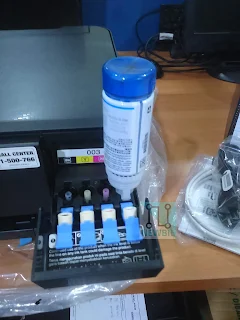


0 Response to "How to Fill the Epson L3110 Printer Ink"
Post a Comment
Note: Only a member of this blog may post a comment.